Amazon Lightsail 기능
Amazon Lightsail을 선택해야 하는 이유
Amazon Lightsail은 웹 애플리케이션 또는 웹 사이트를 클릭 몇 번으로 설정하고 실행할 수 있는 사용이 쉬운 클라우드 리소스를 제공합니다. Lightsail은 인스턴스, 컨테이너, 데이터베이스 및 스토리지와 같은 간소화된 서비스를 제공합니다. Lightsail을 사용하면 WordPress, Prestashop 또는 LAMP 등 미리 구성된 청사진을 사용하여 웹 사이트 또는 애플리케이션을 손쉽게 가동할 수 있습니다. Lightsail 기능을 사용하여 단순히 정적 콘텐츠를 호스트하거나, 전 세계의 사용자에게 콘텐츠를 연결하거나, Windows Business 서버를 설정하고 실행할 수 있습니다. Lightsail 콘솔에서 지침에 따라 구성 프로세스를 완료할 수 있으며 대부분의 경우 구성 요소가 미리 구성되어 있습니다.
Deploy a WordPress Website on Amazon Lightsail
Amazon Lightsail은 Amazon Web Services를 시작하는 가장 쉬운 방법입니다. 이 동영상에서는 약 5분 만에 WordPress 인스턴스를 Amazon Lightsail에 배포하는 방법을 살펴봅니다. Amazon Lightsail의 WordPress 청사진을 사용하여 사이트를 배포한 다음 실행 중인 인스턴스에 액세스하여 설치를 사용자 지정하는 방법을 살펴봅니다.
Deploy a MEAN Stack App on Amazon Lightsail
Amazon Lightsail은 Amazon Web Services를 시작하는 가장 빠른 방법입니다. 이 동영상에서는 Amazon Lightsail의 MEAN 청사진을 사용하여 사용자 지정 애플리케이션을 클라우드에 배포하는 방법을 보여드립니다.
Lightsail로 몇 분 안에 AWS에서 컨테이너식 애플리케이션 배포
이 자습서에서는 Amazon Web Services에서 몇 분 안에 Amazon Lightsail로 컨테이너식 애플리케이션을 간단히 배포하는 방법을 살펴봅니다.. Amazon Lightsail은 애플리케이션 또는 웹 사이트 배포에 필요한 모든 것을 비용 효율적이고 이해하기 쉬운 월간 플랜으로 제공하는 사용하기 쉬운 클라우드 서비스입니다. 간단한 워크로드와 웹 사이트를 배포하거나 AWS를 시작하는 데 적합합니다. 일반적인 Lightsail 고객은 개발자부터 클라우드와 AWS에서 빠르게 시작하려는 중소기업 또는 스타트업에 이르기까지 다양합니다.
운영 체제 및 애플리케이션 템플릿
Lightsail에서는 WordPress, Plesk, LAMP, Node.js 등을 포함하여 미리 구성된 원클릭으로 시작할 수 있는 다양한 애플리케이션 또는 개발자 스택을 제공합니다. Amazon Linux, Windows Server, Ubuntu, CentOS 등을 포함하여 단순한 운영 체제도 사용 가능합니다.
운영 체제

Amazon Linux

Ubuntu

Debian

OpenSUSE

AlmaLinux

CentOS Stream 9

FreeBSD

Windows Server
애플리케이션
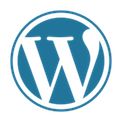
WordPress

Drupal

Joomla!

Ghost
PrestaShop

Magento

Redmine

Plesk

cPanel & WHM
Stacks

Node.js

GitLab

LAMP

MEAN

Nginx

Django