

Overview
This game server allows you to run one or more Java-based game servers at the same time with access on different ports. All game servers run in isolated Docker containers. Server management (installation, start and stop) is carried out using the control panel. The Pterodactyl® control panel has a beautiful and intuitive UI for administrators and users. After launching, the server is immediately fully operational. No server setup required.
Installed servers:
- Vanilla Minecraft 1.20.4
- Minecraft Paper (build 398 for MC 1.20.4)
- Minecraft Forge (49.0.22 for MC 1.20.4)
- Minecraft Fabric (0.15.6 for MC 1.20.4)
Supported Java-based games:
- Minecraft (including Spigot, Sponge, Bungeecord, Waterfall, and more),
- Rust,
- Terraria,
- Teamspeak,
- Mumble,
- Team Fortress 2,
- Counter Strike (Global Offensive),
- Garry's Mod,
- ARK (Survival Evolved).
Pterodactyl® Copyright © 2015 - 2024 Dane Everitt & contributors
Highlights
- Makes it possible to quickly launch game servers, including several servers at the same time.
- After launching, the server is immediately fully operational. No server setup required.
- The control panel has a beautiful and intuitive UI to administrators and users.
Details
Typical total price
$0.101/hour
Pricing
- ...
Instance type | Product cost/hour | EC2 cost/hour | Total/hour |
|---|---|---|---|
t2.small | $0.063 | $0.023 | $0.086 |
t2.medium | $0.063 | $0.046 | $0.109 |
t2.large | $0.063 | $0.093 | $0.156 |
t2.xlarge | $0.063 | $0.186 | $0.249 |
t2.2xlarge | $0.063 | $0.371 | $0.434 |
t3.small | $0.063 | $0.021 | $0.084 |
t3.medium | $0.063 | $0.042 | $0.105 |
t3.large | $0.063 | $0.083 | $0.146 |
t3.xlarge | $0.063 | $0.166 | $0.229 |
t3.2xlarge | $0.063 | $0.333 | $0.396 |
Additional AWS infrastructure costs
Type | Cost |
|---|---|
EBS General Purpose SSD (gp2) volumes | $0.10/per GB/month of provisioned storage |
Vendor refund policy
You may terminate the instance at anytime to stop incurring charges.
Legal
Vendor terms and conditions
Content disclaimer
Delivery details
64-bit (x86) Amazon Machine Image (AMI)
Amazon Machine Image (AMI)
An AMI is a virtual image that provides the information required to launch an instance. Amazon EC2 (Elastic Compute Cloud) instances are virtual servers on which you can run your applications and workloads, offering varying combinations of CPU, memory, storage, and networking resources. You can launch as many instances from as many different AMIs as you need.
Version release notes
Pre-installed game servers: Vanilla Minecraft 1.21, Paper, NeoForge, Minecraft Fabric.
Additional details
Usage instructions
Launch the server. After launching, this server is immediately fully operational. No server setup required.
You can manage Java-based servers using the Pterodactyl Control Panel:
http://Server_IP_Address/
Please use "admin" as username and your AWS instance ID as password.
To start the pre-installed game server, please click on the corresponding server on the main page of the Pterodactyl Control Panel, then on the server status page, click the "Start" button.
According to the initial settings in the Pterodactyl Panel, each pre-installed Java server is allocated approximately 70% of all available memory of the instance. This memory allocation is very good for running one server at a same time. If you plan to run multiple servers at the same time, then you should probably change memory allocation for servers that are scheduled to run simultaneously. It is recommended that to run multiple servers at the same time, the amount of allocated memory for all servers (sum of allocated memory across all servers) that are planned to run at the same time would be approximately 70% of the total memory of the instance.
Web panel description:
https://www.cloudsavvyit.com/5750/how-to-get-started-with-pterodactyl-for-game-server-management/
Note: if an Elastic IP address has been assigned to a working server then server should be restarted.
SSH username: admin
Resources
Vendor resources
Support
Vendor support
AWS infrastructure support
AWS Support is a one-on-one, fast-response support channel that is staffed 24x7x365 with experienced and technical support engineers. The service helps customers of all sizes and technical abilities to successfully utilize the products and features provided by Amazon Web Services.
Similar products

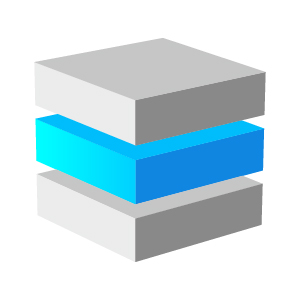


Customer reviews
GOOD SERVICE
I was struggling several times to install this panel in aws but I found this solution that already had everything installed thank you very much.
Best Preinstalled Server
love it, you just have to log in to the server using SSH once and the server is ready,it gets fully installed automaticly, with few Minecraft servers ready to start with 1 Minecraft server starts when you log in
Server is outdate
Server is outdated and Minecraft client will not connect. Server is on 1.16 and I do not want to install an old version. Please update the server.