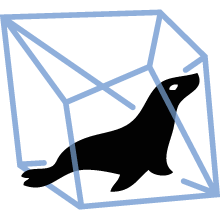Overview

Product video
This is a repackaged open source software wherein additional charges apply for extended support with a 24 hour response time.
The MariaDB (MySQL) on Debian 12 AMI provides a powerful and flexible relational database management system, designed to be fully compatible with MySQL.
Key Features:
- Compatibility: Seamlessly integrates with existing MySQL applications and tools, ensuring a smooth transition and reduced migration effort.
- Performance Optimizations: Enhanced performance features and indexing capabilities to handle workloads efficiently and reduce query times.
- Advanced Security: Implements robust security measures including encryption, user authentication, and access control to safeguard sensitive data.
- Scalability: Effortlessly scales vertically and horizontally, accommodating growth in data volume without compromising performance.
- Plugin Support: Supports various plugins and features like the Query Optimizer and full-text search, allowing customization based on specific project needs.
Benefits:
- Established Framework: Built on the proven stability of Debian 12, ensuring a reliable and secure environment for database operations.
- Cost-Effectiveness: Leverages open-source technology, reducing the total cost of ownership while offering the benefits of enterprise-level database solutions.
- Community and Support: Backed by a vibrant community and extensive documentation, providing resources for troubleshooting and optimization.
Use Cases:
- Web Applications: Ideal for dynamic web environments requiring robust database backend support.
- Data Warehousing: Efficiently manage and analyze large datasets for business intelligence purposes.
- E-commerce Platforms: Ensures high availability and reliability for transactional applications.
- Development and Testing: Facilitates easy setup and management for development environments or testing scenarios.
Deploy the MariaDB (MySQL) on Debian 12 AMI to leverage a powerful database solution that meets the demands of modern applications while offering the benefits of open source.
Try our most popular AMIs on AWS EC2
- Ubuntu 24.04 AMI on AWS EC2
- Ubuntu 22.04 AMI on AWS EC2
- Ubuntu 20.04 AMI on AWS EC2
- Ubuntu 18.04 AMI on AWS EC2
- CentOS 10 AMI on AWS EC2
- CentOS 9 AMI on AWS EC2
- CentOS 8 AMI on AWS EC2
- Debian 12 AMI on AWS EC2
- Debian 11 AMI on AWS EC2
- Debian 10 AMI on AWS EC2
- Debian 9 AMI on AWS EC2
- Red Hat Enterprise Linux 9 (RHEL 9) AMI on AWS EC2
- Red Hat Enterprise Linux 8 (RHEL 8) AMI on AWS EC2
- Red Hat Enterprise Linux 7 (RHEL 7) AMI on AWS EC2
- Oracle Linux 9 AMI on AWS EC2
- Oracle Linux 8 AMI on AWS EC2
- Oracle Linux 7 AMI on AWS EC2
- Amazon Linux 2023 AMI on AWS EC2
- Windows 2022 Server AMI on AWS EC2
- Windows 2019 Server AMI on AWS EC2
- Docker on Ubuntu 22 AMI on AWS EC2
- Docker on CentOS 10 AMI on AWS EC2
Highlights
- Experience a robust and reliable relational database management system with MariaDB on Debian 12. This AMI is optimized for high performance, offering advanced features such as improved query optimization and storage engine support. Enjoy seamless integration with existing MySQL applications, making migration simple and efficient. With full compatibility, you can leverage powerful database functionalities in your cloud environment effortlessly.
- Scalability is a key feature of MariaDB on Debian 12, enabling you to handle increased workloads and larger datasets with ease. The flexible configuration options allow you to tailor performance enhancements to suit specific application needs. Utilize built-in replication features for high availability and distribution, ensuring your data remains accessible and secure, even during peak usage times.
- This AMI is ideal for developers, data analysts, and organizations looking to deploy a relational database in the AWS cloud. Its robust security model, including enhanced data encryption and user authentication methods, ensures compliance with industry standards. Leverage the benefits of cloud computing with this versatile database solution, suitable for web applications, analytics, and large-scale enterprise environments.
Details
Features and programs
Financing for AWS Marketplace purchases

Pricing
- ...
Instance type | Product cost/hour | EC2 cost/hour | Total/hour |
|---|---|---|---|
t1.micro | $0.07 | $0.02 | $0.09 |
t2.nano | $0.07 | $0.006 | $0.076 |
t2.micro AWS Free Tier | $0.21 | $0.012 | $0.222 |
t2.small | $0.07 | $0.023 | $0.093 |
t2.medium | $0.14 | $0.046 | $0.186 |
t2.large | $0.14 | $0.093 | $0.233 |
t2.xlarge | $0.28 | $0.186 | $0.466 |
t2.2xlarge | $0.56 | $0.371 | $0.931 |
t3.nano | $0.07 | $0.005 | $0.075 |
t3.micro AWS Free Tier | $0.07 | $0.01 | $0.08 |
Additional AWS infrastructure costs
Type | Cost |
|---|---|
EBS General Purpose SSD (gp3) volumes | $0.08/per GB/month of provisioned storage |
Vendor refund policy
Fees for this product are not refundable. The instance can be terminated at any time to stop incurring charges.
How can we make this page better?

Legal
Vendor terms and conditions
Content disclaimer
Delivery details
64-bit (x86) Amazon Machine Image (AMI)
Amazon Machine Image (AMI)
An AMI is a virtual image that provides the information required to launch an instance. Amazon EC2 (Elastic Compute Cloud) instances are virtual servers on which you can run your applications and workloads, offering varying combinations of CPU, memory, storage, and networking resources. You can launch as many instances from as many different AMIs as you need.
Version release notes
System updates
Additional details
Usage instructions
Once the instance is running, connect to it using a Secure Shell (SSH) client with the configured SSH key. The default username is 'admin'.
MySQL can be secured by executing: sudo mysql_secure_installation
Once you have secured MySQL you can access the MySQL CLI with the following commnad mysql -u root -p
Then to create you database issue: CREATE DATABASE dbname;
To add a user use the following: GRANT ALL PRIVILEGES ON *.dbname TO 'username'@'localhost' IDENTIFIED BY 'password';
Resources
Vendor resources
Support
Vendor support
Email support for the Debian 12 AMI is available through the following: https://supportedimages.com/support/ or Mail to: support@supportedimages.com support@supportedimages.com
AWS infrastructure support
AWS Support is a one-on-one, fast-response support channel that is staffed 24x7x365 with experienced and technical support engineers. The service helps customers of all sizes and technical abilities to successfully utilize the products and features provided by Amazon Web Services.
Similar products