Overview
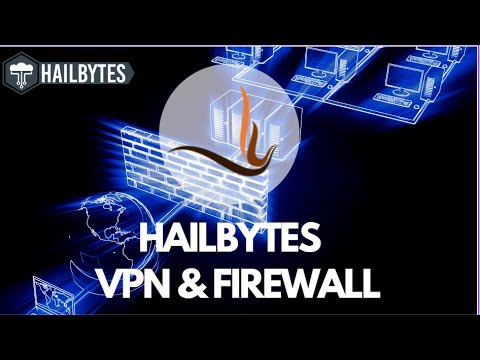
Looking for a reliable and secure VPN solution for your AWS workloads? Our Hailbytes VPN and Firewall with Firezone Dashboard is the perfect solution to secure your network traffic and protect your AWS workloads from cyber threats.
Our Hailbytes VPN is designed to provide lightning-fast, secure connectivity to your AWS resources, with minimal configuration and hassle. It uses the latest encryption standards to ensure your data is always safe and secure, even when transmitting sensitive information.
Our Firewall with Firezone Dashboard is a powerful tool that enables you to easily manage and monitor your firewall rules. With our intuitive dashboard, you can quickly create, edit, and delete rules to ensure your network is always protected.
Some key features of our Hailbytes VPN and Firewall with Firezone Dashboard include:
- High-performance VPN with minimal configuration requirements.
- Advanced encryption standards to ensure your data is always safe and secure.
- Intuitive dashboard for easy management and monitoring of your users and firewall rules.
- Support for multiple platforms, including Windows, Linux, and macOS.
Our Hailbytes VPN and Firewall with Firezone Dashboard is perfect for businesses of all sizes, from small startups to large enterprises. Whether you need to secure your AWS resources or protect your network from cyber threats, our solution has you covered.
Deploy our Hailbytes VPN and Firewall with Firezone Dashboard today and experience the peace of mind that comes with knowing your network is fully secure.
Highlights
- Secure and Fast VPN: Our HailBytes VPN is designed for lightning-fast connectivity with minimal configuration requirements. It uses advanced encryption standards to ensure your data is always safe and secure, even when transmitting sensitive information. 58% faster than OpenVPN in independent benchmarking.
- Advanced Firewall with Firezone Dashboard: Our Firewall with Firezone Dashboard is a powerful tool that enables you to easily manage and monitor your AWS firewall rules. With our intuitive dashboard, you can quickly create, edit, and delete rules to ensure your network is always protected.
- Multi-Platform Support: Our HailBytes VPN and Firewall with Firezone Dashboard supports multiple platforms, including Windows, Linux, and macOS. This makes it easy for businesses of all sizes to secure their network traffic and protect their AWS resources, regardless of their operating system environment.
Details
Typical total price
$0.60/hour
Pricing
Free trial
- ...
Instance type | Product cost/hour | EC2 cost/hour | Total/hour |
|---|---|---|---|
t2.nano | $0.50 | $0.006 | $0.506 |
t2.micro AWS Free Tier | $0.50 | $0.012 | $0.512 |
t2.small | $0.50 | $0.023 | $0.523 |
t2.medium | $0.50 | $0.046 | $0.546 |
t2.large | $0.50 | $0.093 | $0.593 |
t2.xlarge | $0.50 | $0.186 | $0.686 |
t2.2xlarge | $0.50 | $0.371 | $0.871 |
t3.nano | $0.50 | $0.005 | $0.505 |
t3.micro AWS Free Tier | $0.50 | $0.01 | $0.51 |
t3.small | $0.50 | $0.021 | $0.521 |
Additional AWS infrastructure costs
Type | Cost |
|---|---|
EBS General Purpose SSD (gp2) volumes | $0.10/per GB/month of provisioned storage |
Vendor refund policy
30-day 100% Money Back Guarantee
Legal
Vendor terms and conditions
Content disclaimer
Delivery details
64-bit (x86) Amazon Machine Image (AMI)
Amazon Machine Image (AMI)
An AMI is a virtual image that provides the information required to launch an instance. Amazon EC2 (Elastic Compute Cloud) instances are virtual servers on which you can run your applications and workloads, offering varying combinations of CPU, memory, storage, and networking resources. You can launch as many instances from as many different AMIs as you need.
Version release notes
We updated support for dynamic SSL generation so your server will come up with a secured domain using RSA-4096 certificates.
Additional details
Usage instructions
Once you start up the server, WireGuard and Firezone will automatically configure.
They'll generate certificates and update the administrative account and you'll be able to access the Web UI via local authentication with username and password within a few minutes.
Firezone Access:
Use these credentials to sign in to the web UI at https://
Make sure that ports 443 and 80 are open for access to the admin console and certificate generation to work properly.
If you start the server with port 80 closed, make sure to restart the server so that certificate generation can occur at startup.
Once you login, you can begin defining users and adding devices for them to start using the VPN immediately.
You can also configure SSO via OIDC connectors to onboard large numbers of users via Google, Okta, AAD or OneLogin.
If you need help getting started, submit a ticket at support@hailbytes.com
Resources
Vendor resources
Support
Vendor support
Email support provided within 3 business days, send an email with issue details and your AWS ID via email: support@hailbytes.com
AWS infrastructure support
AWS Support is a one-on-one, fast-response support channel that is staffed 24x7x365 with experienced and technical support engineers. The service helps customers of all sizes and technical abilities to successfully utilize the products and features provided by Amazon Web Services.
Similar products




