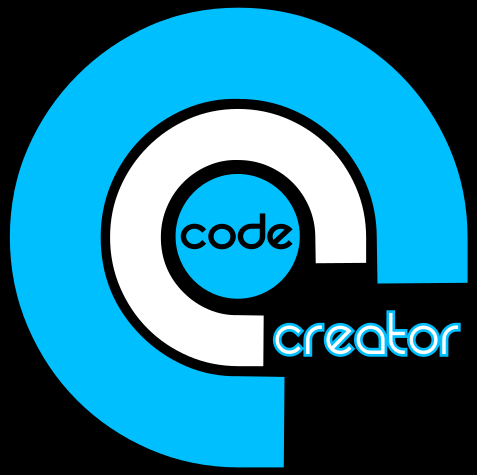
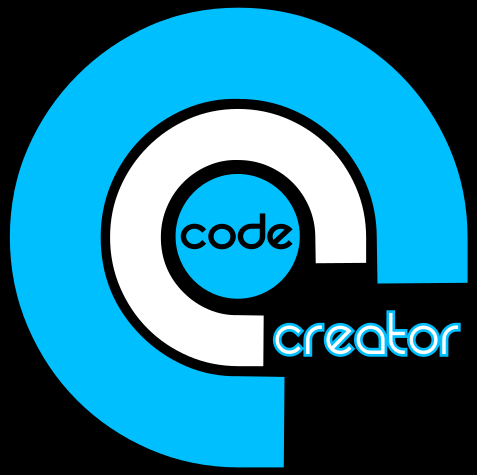
Overview
This is a repackaged open source software product wherein additional charges apply for deployment of the application and AMI support and compliance. Mura is a comprehensive CFML-based content management system that allows your organization to publish and control web content quickly and easily. Mura CMS is a great choice for your next web project, whether youre launching an enterprise intranet, or a mid-sized business website. Mura CMSs broad feature set and great usability will give you a productive, scalable toolkit to develop your web project rapidly. Compiled with Lucee and MySql.
Highlights
- Oustanding Usability
- Feature-Rich
- Complete Toolkit
Details
Typical total price
$0.096/hour
Pricing
Free trial
Instance type | Product cost/hour | EC2 cost/hour | Total/hour |
|---|---|---|---|
t2.nano | $0.05 | $0.006 | $0.056 |
t2.micro AWS Free Tier | $0.05 | $0.012 | $0.062 |
t2.small | $0.05 | $0.023 | $0.073 |
t2.medium Recommended | $0.05 | $0.046 | $0.096 |
t2.large | $0.05 | $0.093 | $0.143 |
t2.xlarge | $0.05 | $0.186 | $0.236 |
t2.2xlarge | $0.05 | $0.371 | $0.421 |
m3.medium | $0.05 | $0.067 | $0.117 |
m3.large | $0.05 | $0.133 | $0.183 |
m3.xlarge | $0.05 | $0.266 | $0.316 |
Additional AWS infrastructure costs
Type | Cost |
|---|---|
EBS General Purpose SSD (gp2) volumes | $0.10/per GB/month of provisioned storage |
Vendor refund policy
We do not currently support refunds, but you can cancel at any time.
Legal
Vendor terms and conditions
Content disclaimer
Delivery details
64-bit (x86) Amazon Machine Image (AMI)
Amazon Machine Image (AMI)
An AMI is a virtual image that provides the information required to launch an instance. Amazon EC2 (Elastic Compute Cloud) instances are virtual servers on which you can run your applications and workloads, offering varying combinations of CPU, memory, storage, and networking resources. You can launch as many instances from as many different AMIs as you need.
Version release notes
First Release
Additional details
Usage instructions
-
Once your instance is booted, simply visit:
<<http://:8888/admin/?muraAction=clogin.main>>
e.g. http://54.174.109.188:8888/admin/?muraAction=clogin.main -
Make sure the launched instance completes status checks. *Mura CMS will be accessible on <http:// instance ip:8888/admin> *Username = admin *Password =
-
After you login onto Mura CMS with the above credentials, move to the right corner, use the admin login option and choose "Edit Profile" to change your password.
Please note the following before accessing the CMS. *Port 8888 must be publicly accessible on the launched Mura instance. *Make sure the launched instance is in 2/2 in status check. *Mura CMS will be accessible on <http:// instance ip:8888/admin> *Also use the Endpoint URL below to login in MURA CMS. <<http:// Ip of the instance:8888/admin>> e.g. http://34.205.33.251:8888/admin
Resources
Vendor resources
Support
Vendor support
http://www.getmura.com/support/community-support/ Community Support
AWS infrastructure support
AWS Support is a one-on-one, fast-response support channel that is staffed 24x7x365 with experienced and technical support engineers. The service helps customers of all sizes and technical abilities to successfully utilize the products and features provided by Amazon Web Services.